5 Mobile Photography Tips To Shoot Like A Pro
How to take incredible mobile photography with just 5 simple tips!
In today's digital age, mobile photography has become increasingly popular. With so many people carrying their smartphones with them everywhere they go, it's no wonder that mobile photography has become so popular. If you're a beginner or intermediate photographer, you know that taking great pictures on your phone is possible with some simple techniques. If you want to shoot like a pro, then read on for five mobile photography tips on how to shoot like a pro.
Table Of Contents
5 Mobile Photography Tips to Shoot Like A Pro
There are many ways to shoot photos with your phone, but if you want to create professional-looking photos, these 5 mobile photography tips will help.
Tip 1: Use a Tripod or a Monopod When Shooting Photos

Photos are memories, and when they're framed and hanging on your wall, they become a part of your home. You want to make sure that the photos you take are good quality, so that they last a lifetime. Here are some tips for using a tripod or monopod to ensure that your photos turn out great:
Tripods provide more stability than monopods, so if you're shooting in low light or with a long lens, you'll want to use a tripod. They're also great for landscapes and group shots. Monopods are ideal for fast-paced situations, like sports photography, because they're more portable and easier to use than tripods.
When setting up your tripod or monopod, make sure that it's level and that the camera is pointing in the right direction.
Tip 2: Experiment with Depth of Field
One of the crucial elements of photography is depth of field. It can be used to isolate a subject from its background, or to keep everything in focus. When it comes to mobile photography, Depth of Field can be used to great effect with the right tools.
There are a few ways to experiment with Depth of Field on your mobile device. One way is by using an app like Camera+, which allows you to control the depth of field after the photo has been taken. Another way is by using a lens like the Olloclip, which gives you more control over the depth of field while you're taking the photo.
Depth of Field can be a great tool for creating interesting and unique photos with your mobile device. By experimenting with different apps and lenses, you can find techniques that work best for you and create photos that stand out from the crowd.
Tip 3: Use Natural Light Whenever Possible

We've all heard the saying “the best camera is the one you have with you.” And for most people, that camera is their smartphone. While there are many great phone cameras on the market, they all pale in comparison to a DSLR or mirrorless camera. The reason? They don't have a built-in flash.
But what if there was a way to take photos with your phone that look just as good as those taken with a DSLR? There is! And it's called using natural light.
One of the reasons phone cameras don't perform as well in low light situations is because they rely on a built-in flash. This artificial light often creates harsh shadows and reflections, which can ruin an otherwise great photo.
???????? Get Premium Sound Effects Royalty Free Music and Audio Tracks:
Here is a high quality premium sound effects download
Premium Cat Sound Effect HD SFX
Tip 4: Capture Movement in Your Photos
Capturing movement in your photos can add interest and dynamism to an otherwise static picture. It can be a great way to show the motion of a subject, whether it’s a person running, a car driving by, or the wind blowing through trees. Capturing movement can also add energy and life to an otherwise dull scene.
There are a few different ways to capture movement in your photos. You could try a slow shutter speed. This will cause the subject to be blurred as they move across the frame. You can also use panning to follow the subject as they move across the frame. This will result in a sharp subject with a blurry background. Another way to capture movement is by using burst mode on your mobile phone camera. This will allow you to take multiple shots in quick succession, and then choose the best one afterwards.
Tip 5: Use HDR to Create Unforgettable Images
When you hear the term HDR, what comes to mind? For most people, they think of a high-end DSLR camera with a built-in HDR mode. However, did you know that you can also create HDR images with your mobile phone?
By using your phone's HDR mode, you can create images that have more detail and color than a standard photo. In addition, HDR photos often look more natural than photos taken with a standard camera setting.
If you're not sure how to use HDR on your phone, there are plenty of online tutorials that can show you how. And if you're looking for some inspiration, be sure to check out the work of some of the top HDR photographers.
Conclusion
In short, following these five tips will help you take better mobile photos and elevate your photography skills. With a bit of practice, you'll be able to capture stunning images with your smartphone that look just as good as if they were taken with a professional camera. Do not let a lack of skill stop you from plying a particular trade. Go out and get started shooting professionally now! Photography is the perfect way to spend your free time. This fun hobby can be enjoyed by people of all different ages.


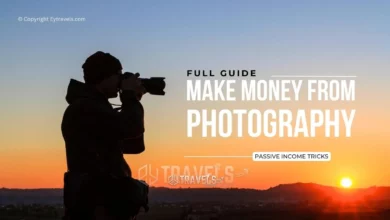
📸🤩 Shoot like a pro with these 5 Mobile Photography Tips from #EyTravels!
🚀📱 Capture stunning images using natural light 🌞, experiment with depth of field 🌌, and more! Check it out here: https://www.eytravels.com/5-mobile-photography-tips/
Don’t forget to follow, like, and share with your fellow photography enthusiasts! 🤗💕
.
.
#EyTravels #Photography #Tips #MobilePhotography #Trending #PhotographyTips #CaptureMovement #HDR #ProfessionalShots